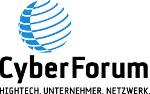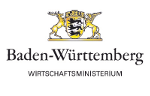User management
libreja allows managing users individually.
You can organize the users of the library in groups and assign them access rights and restrictions.
Readers who have violated the user's order may be temporarily or permanently disabled.
For each registered user, you can display analyses. These analyses include, for example, a loan statistics and a list of reservations of the respective user. Likewise, you have the option to generate individual statistics about the usage of your libraries.
To create a new user, you can either use an input form to enter address data and to define rights, or you can use your existing user data via import (see below).
Assignment of rights
The assignment of access rights is possible in detail. That means you can allow or disallow every individual user every action. Thus, e.g. permissions like "View Inventory", "Creating a medium", "Loan", etc. are assigned individually.
User ID cards
Do you want to give out user IDs to your library users? We offer individual printing of identity cards.
Import - Interfaces
If you d'like to transfer user data from other systems, we offer various interfaces. You can import user data directly on your own via a CSV file using an import wizard. If you d'like to use an automated connection to other systems, we also offer solutions for this purpose.