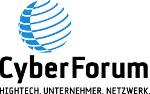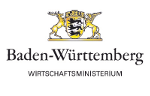Change or reset your password
How can I reset my password?
You have two options to change the password on libreja.com:1.) After successful login you can click on "My account" >Change password to change the password.
2.) If you can not log in at all, you can reset the password like this: Try logging in by entering a user name and password. If you forgot the password, enter something. Then click on the link "Reset password". A dialog opens. Enter the user name or the e-mail address assigned to your account. You must also enter the displayed security code accordingly. Then you will receive a new password by e-mail.
If you still have problems logging in, please contact us. Please provide your user name and the library which you are trying to access.
Back